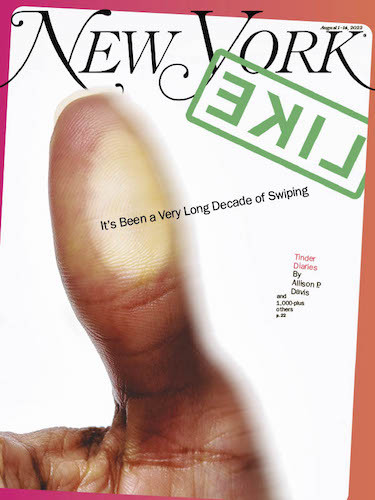• File Manager – File explorer to access and manage storage, copy and paste files, delete files, backup files, transfer files, show hidden files, compress and decompress files and many such similar actions easily.
• Cloud Storage – file manager for Dropbox, box, google drive and multiple clouds.
• Application Manager – easily backup, uninstall and create shortcut for your apps.
• Root explorer – powerful root explorer tool for root users, allows access to the entire file system and all data directories.
• Built-in various file types viewers and players: video player, image viewer, document reader inside app.
• App manager – create backup, open, create shortcut and uninstall your app’s.
• ZIP and RAR support: compressed and decompressed ZIP, RAR, JAR, TAR and APK files with password(encryption AES 256 bit).
• FTP Server – using FTP manage your files of mobile from Your PC.
• SMB: access your home PC files on your mobile using samba.
• View media by category: browse and access your media files by category (like image,video,recent files,history..).
• Supports 30 languages.
App Manager & Storage Cleaner
• Manage system and user installed apps
• Backup apps to apk file
• Uninstall apps
• Share apps
Cloud Storage Manager
• Supports multiple cloud storage: Onedrive(skydrive), Google Drive, Dropbox, Box, OwnCloud, Yandex, Sugarsync, WebDAV, Mediafire and some more.
• FTP client and WebDAV client: access and manage WebDAV servers just like your local storage.
• Remote File Manager: easily manage your phone files from your computer.
• SMB (Windows): access your home PC files using SMB.
Material Design File Manager
• Improved UI and UX for best performance
• The app support multiple light and dark themes
• Multi color options support
• Simple and Clean in design
FTP Server
• access and download files and folders from your phone to PC.
Features at a glance
• cloud file manager pro – all in one cloud storage manager : support almost all popular cloud storage providers.
• file explorer – cloud manager & file manager.
• android file explorer – browse internal storage and external sd card storage easily.
• android file manager app – this application will manage your files efficiently.
• storage analyser app – free up mobile storage and functioning smart by analysing regularly.
• file manager for external memory – access files on USB flash drive or access files on microSD.
• filemanager – transfer content between internal storage, external storage, usb flash drive, and cloud storage easily.
• fileexplorer: this app helps you to browse and access your media files by category(like image,audio ,video…).
• FTP file manager – transfer and manage files or documents over ftp connection.
• file commander: easily handle all your files whether they are stored in your device’s memory, microSD card, cloud storage, or local area network(using wifi).
• SD Card Analyst: the app dashboard shows complete analyzed details of your phone storage.
• A+ file manager – this app is rated “best file manager” by users based upon multiple ratings and reviews.
System Requirements:
Requirements: Android 5.0+